How do I manage my ads?
Click the login button and enter your email address and password.
In this way, an image of a human head will appear in the upper right part of the site. If you click on the icon, the image shown below will appear.
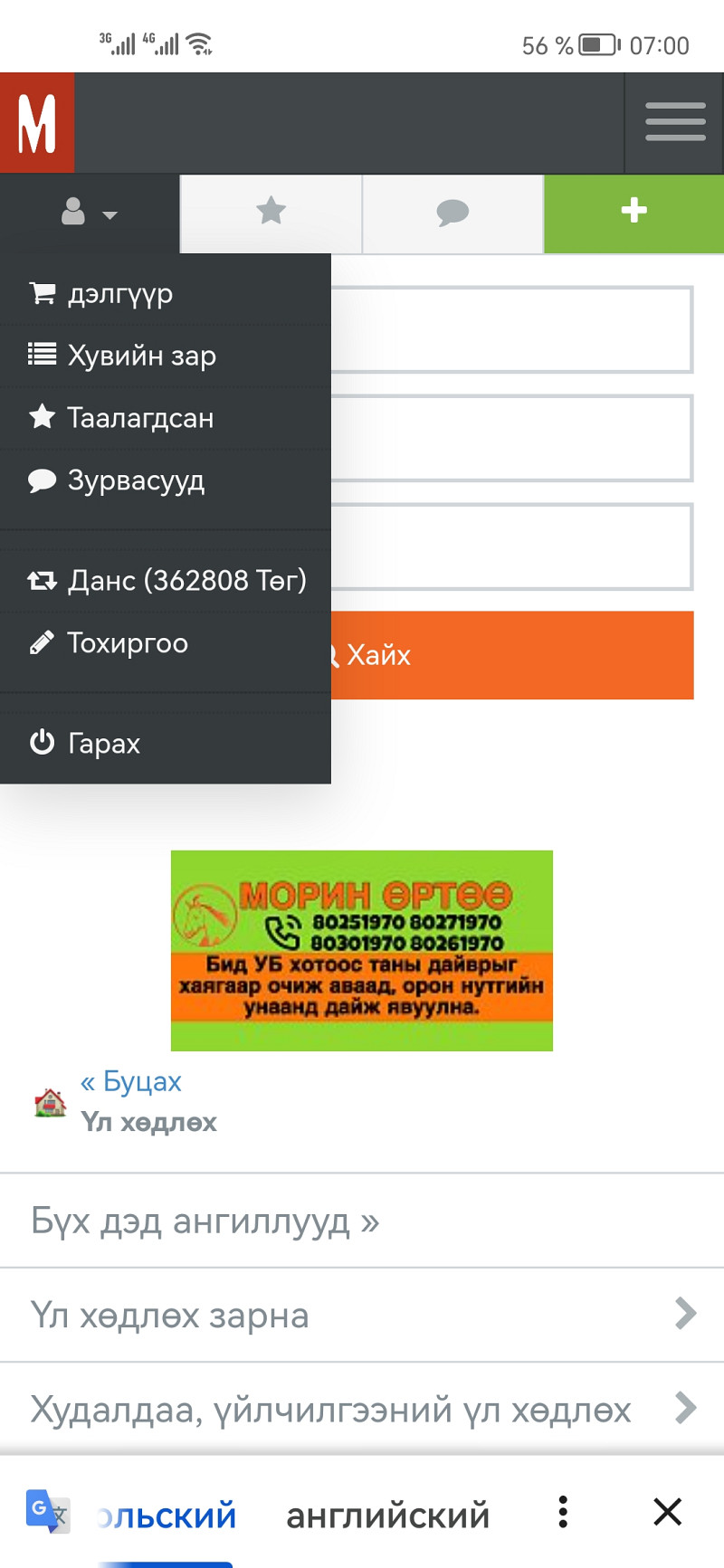
So, you can click on the “Ads” section to edit your ads, promote,delete them .
You can renew your ad after 50 days by clicking the «Up for Free» button.
In addition, you can raise your ad to the top of the same ad list for a fee on any day using the «Up» button
If you want to close the ad, if the item is sold or for other reasons, delete the ad by clicking the “Deactivate” BUTTON — “Delete”. If you don't delete your ad, it will be updated again
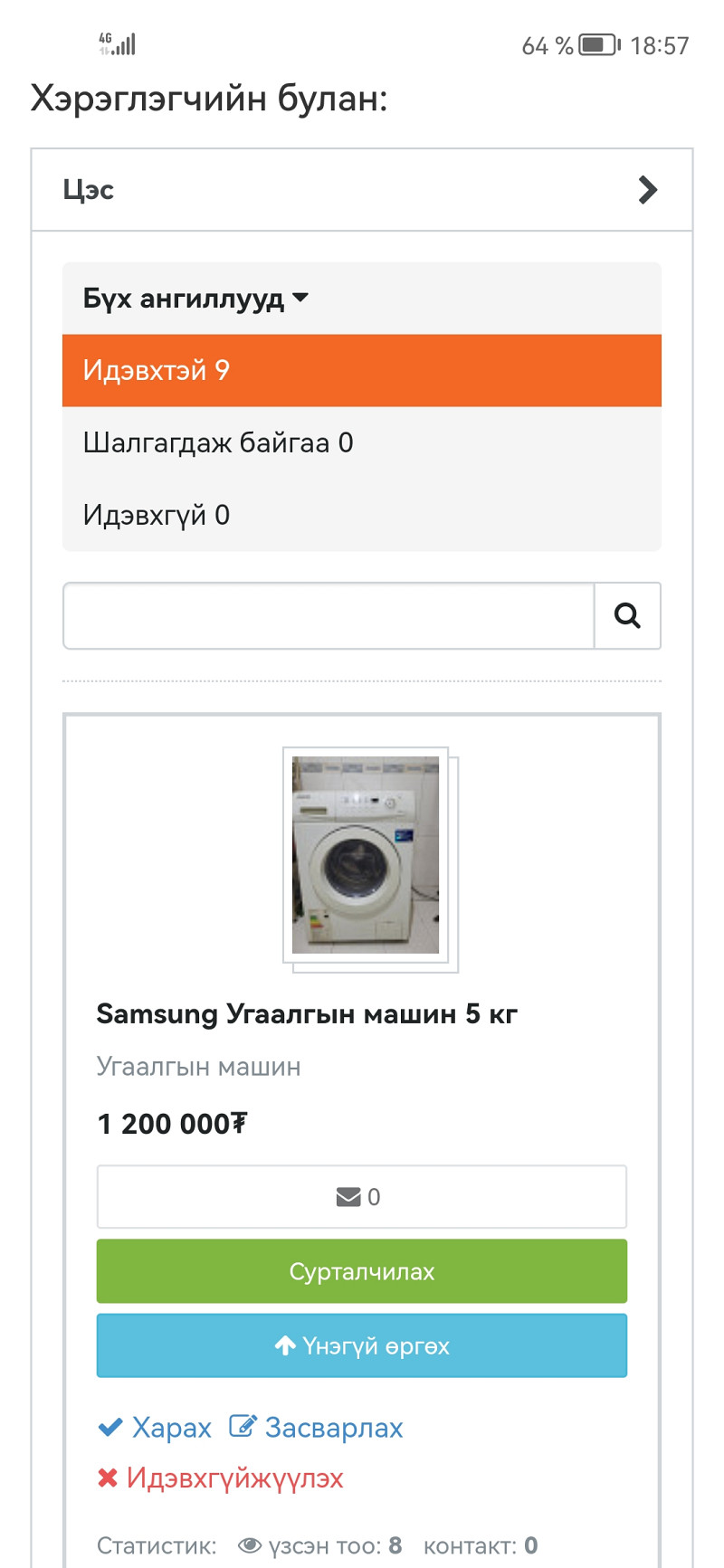
First, when you deactivate the ad, the number of active and inactive ads will appear in the upper part of the ads. If you click on the inactive ad section, the delete ad button will appear. Click it to delete the ad.
Shown in the picture below

